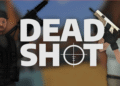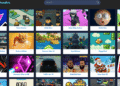The world of idle games is vast and sugary sweet, and Candy Clicker 2 is one of the most delicious additions to the genre. Whether you’re a long-time fan of incremental games or a curious newcomer who stumbled upon a candy-coated browser adventure, this game delivers a fun and surprisingly strategic experience. This article offers a complete beginner’s guide, sharing useful tips, honest insights, and researched gameplay advice to help you get started—and get ahead.
What Is Candy Clicker 2?
Candy Clicker 2 is an idle clicker game that revolves around generating candy by—you guessed it—clicking. Every tap brings in more sugary wealth, which can then be used to unlock automatic candy production, upgrades, and new features that increase your production rate exponentially. Unlike more complex simulation games, Candy Clicker 2 thrives on simplicity: it’s easy to pick up, hard to put down, and strangely satisfying.
The game builds upon the foundation of the original Candy Clicker, offering more polish, better scaling mechanics, and deeper progression paths. It’s perfect for players who enjoy watching numbers grow, unlocking upgrades, and coming back to a game that keeps rewarding progress—even when you’re not actively playing.

First Steps: How to Start Playing
Starting your candy empire is surprisingly straightforward. You can play Candy Clicker 2 directly in a web browser (popularly available on sites like CrazyGames or Itch.io) with no downloads required. Once the game loads, you’ll see a big candy icon, your candy counter, and several upgrade options on the side.
Your first action is simple: click the candy. Every click gives you a small amount of candy—your in-game currency. At the beginning, this is the only way to make progress, but within a few minutes, you’ll unlock your first upgrade, which allows the game to produce candy automatically.
Understanding the Gameplay Mechanics
At the heart of Candy Clicker 2 is the balance between manual clicking and automated candy production. Clicking gives you instant gratification, but the real power lies in automation. The game lets you buy generators—machines that produce candy for you even while you’re away. These include basic tools like candy printers and escalate to larger factories or magical candy generators as you progress.
Upgrades are essential. They boost your click value (candies per click) or increase your candy per second (CPS). Over time, you’ll unlock layered upgrades that enhance the effectiveness of previous purchases, offering a compounding sense of growth.
The game may also feature prestige mechanics, where resetting your progress grants you bonuses or multipliers, pushing your production to even higher levels on subsequent playthroughs.
Top Tips for Beginners
Getting a good start can save you hours of inefficient grinding. Here are the best tips for new players diving into Candy Clicker 2:
Start with clicking, but don’t rely on it too long. While it’s exciting to manually click your way through the first few upgrades, it becomes tedious and inefficient fast. As soon as you can, start investing in auto-generators.
Upgrade wisely. Don’t just click the first available upgrade. Focus on options that offer a high return on investment, like increasing your CPS significantly or reducing upgrade costs. Some upgrades compound, meaning their benefit grows with time.
Watch for hidden bonuses. Some versions of Candy Clicker 2 have random events or bonus candies that can be clicked for instant boosts. These can offer major short-term gains if you’re paying attention.
Balance is key. While upgrading auto-generators is a priority, don’t ignore clicking upgrades completely. In many idle games, click multipliers remain useful for bonus rounds or temporary boosts.
Achievements are more than trophies. In Candy Clicker 2, completing achievements often comes with actual rewards like increased candy production or unlocks. Keep an eye on achievement progress and aim to tick them off naturally.
What to Avoid as a New Player
As easy as it is to get lost in the sweet world of Candy Clicker 2, some common mistakes can slow your progress or cause frustration:
Don’t spend too early. Some upgrades seem appealing but offer little benefit. Avoid wasting candy on minor boosts when a slightly more expensive upgrade might double your production rate.
Avoid idle neglect. Although the game continues in the background, checking in regularly helps you make the most of temporary boosts, special events, or time-limited bonuses.
Don’t forget to strategize. Just because it’s a clicker game doesn’t mean it’s mindless. Treat it like a slow-burn strategy title—plan purchases based on what’s coming next, not just what’s available now.
Progressing Beyond the Basics
Once you’ve got a few candy generators running and a steady flow of upgrades unlocked, you enter what many call the “mid-game.” This is where the depth of Candy Clicker 2 starts to reveal itself.
You’ll unlock new types of candy, advanced factories, and sometimes magical tools that exponentially increase your CPS. This stage often introduces strategic dilemmas—whether to reinvest in existing systems or unlock newer, more powerful ones.
If the game includes a prestige system, you may face the choice of resetting progress in exchange for long-term bonuses. These decisions are vital to scaling your production beyond basic levels, and it’s worth researching community-recommended reset thresholds (often discussed in forums or game-specific subreddits).
Offline progression is another strength at this point. Make sure your auto-generators are efficient so that when you return after a break, you’re greeted with mountains of candy ready to spend.
Why Players Love Candy Clicker 2
Candy Clicker 2 isn’t just popular because it’s easy—it’s popular because it taps into a fundamental gaming pleasure: watching your actions create visible growth. The thrill of unlocking the next upgrade, the satisfaction of seeing your candy count skyrocket, and the low-pressure gameplay all make it the perfect background game for work breaks, multitasking, or winding down.
It also offers a kind of nostalgic joy. The bright, cheerful visuals, the satisfying click sounds, and the innocent goal of “making more candy” deliver a welcome break from the intensity of modern gaming.
Perhaps more importantly, Candy Clicker 2 never punishes you for taking time off. It rewards patience, making it feel fair and friendly—something many modern gamers appreciate.
Final Thoughts
If you’re just getting into Candy Clicker 2, you’re in for a sweet ride. While it may look simple on the surface, the game hides layers of strategy, progression, and charm that make it highly engaging over time.
Take your time exploring how each upgrade works, don’t rush to spend your candy, and enjoy the oddly satisfying thrill of exponential growth. For many, it’s not just a game—it becomes a small, relaxing daily ritual.
And remember, there’s no wrong way to play. Whether you’re a casual clicker who enjoys watching the numbers climb or a strategic thinker planning out every purchase, Candy Clicker 2 has room for your style.
FAQs
Can I play Candy Clicker 2 offline?
Candy Clicker 2 is primarily a browser-based game, which means you need an internet connection to access it. However, once the game is loaded, some versions continue to run in your browser tab, even if you’re temporarily disconnected. Offline progress may not be tracked accurately unless the game explicitly supports it. Always check if your browser saves local game data.
Does the game save my progress automatically?
Yes, most versions of Candy Clicker 2 use your browser’s local storage to save progress automatically. That means you don’t need an account or login. But beware—clearing your browser cache or switching devices will reset your progress unless cloud save is supported. To avoid this, consider exporting your save file if the game offers that feature.
Is Candy Clicker 2 free to play?
Absolutely. Candy Clicker 2 is free to play, and no download is required. It’s accessible directly from supported websites like CrazyGames or Itch.io. Some versions may include optional ads or bonuses, but there are no mandatory purchases required to enjoy the full experience.
Are there any cheats or hacks available?
While browser-based games like this can sometimes be manipulated using developer tools, using cheats or hacks ruins the core gameplay experience. Candy Clicker 2 is built on slow, satisfying progression, and cheating undermines the point of an idle game. Also, some cheat attempts can corrupt your save or break game features.
How do I unlock the prestige system?
The prestige feature (if available in your version) usually unlocks after reaching a certain milestone—often based on total candy collected or time played. Prestige allows you to reset your progress in exchange for multipliers or bonuses that make future runs faster and more productive. Not all versions of Candy Clicker 2 include prestige, so check your current game version’s interface or help section.
Can I play Candy Clicker 2 on mobile?
Many players enjoy Candy Clicker 2 on mobile browsers (like Chrome or Safari), as it’s lightweight and responsive. However, performance and saving may vary depending on the site you’re playing from. There is no official app as of now, but mobile play is smooth and accessible in most cases.
Also read :Jojoy Minecraft: A New Door into the Minecraft World